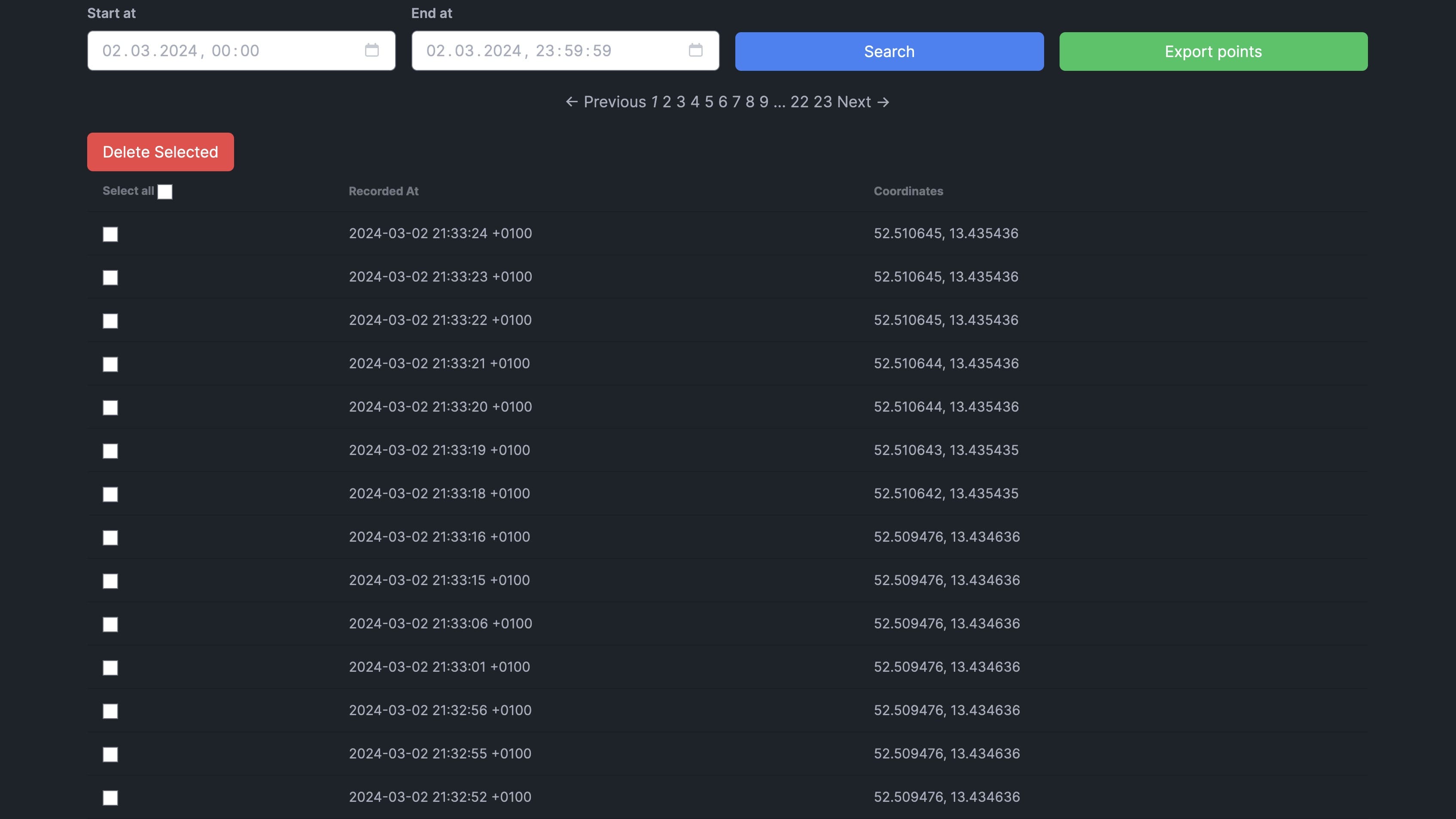Points
Points page features a list of your points. You can search for points providing a time range, export them to a JSON file, and delete them. To export points, select the time range, click "Search", and then click the "Export" button. Export will be done in background and you can find the result on the Exports page.
To delete points, select points you want to delete.